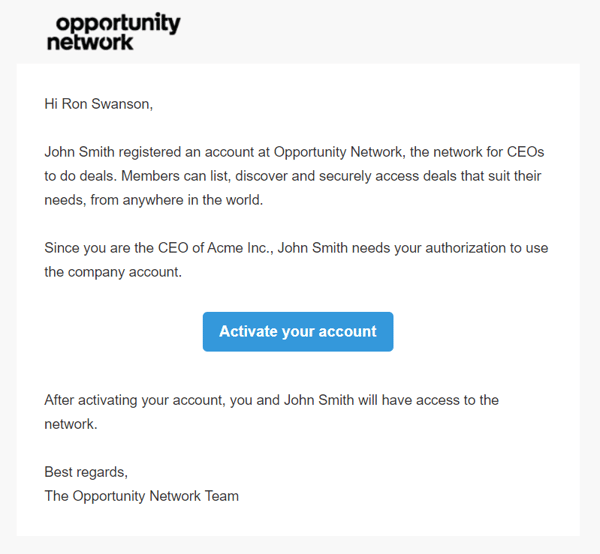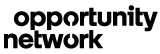Join thousands of CEOs in the world’s largest deal network. Follow these steps to activate your membership.
Summary
Register your account
Register your account from here. Choose the membership that suits your company the best. Learn more about the membership types.
Opportunity Network is a peer-to-peer network for CEOs, investors and decision makers. Please use your corporate email to register your account: this will allow us to validate your company and activate your account faster.
You have received an invitation to join the network
You may be invited by your financial institution or our admissions team to join Opportunity Network.
Click Join Opportunity Network in the invitation email to start the registration process.
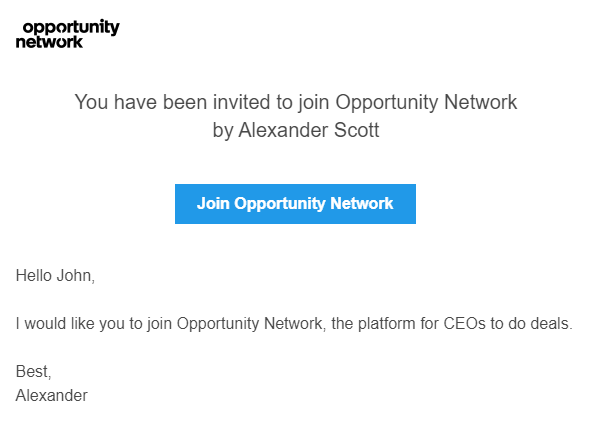 If you have not received an invitation, please, take into account that our admissions team will contact you before sending you the invitation. Alternatively, sign-up here and select your preferred membership to get started.
If you have not received an invitation, please, take into account that our admissions team will contact you before sending you the invitation. Alternatively, sign-up here and select your preferred membership to get started.
Invites are personal. We ask you to not share your invitation with anyone.
Payment
If you are applying for a paying membership, you will be redirected to the payment page as soon as you complete the registration form.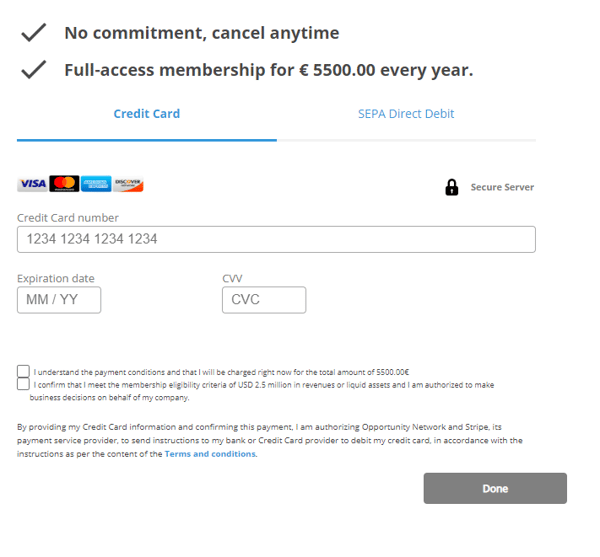
Confirm your email address
After the payment is complete, you will be asked to confirm your email address. If your email address is incorrect, you can ask to send the confirmation link to a different address.
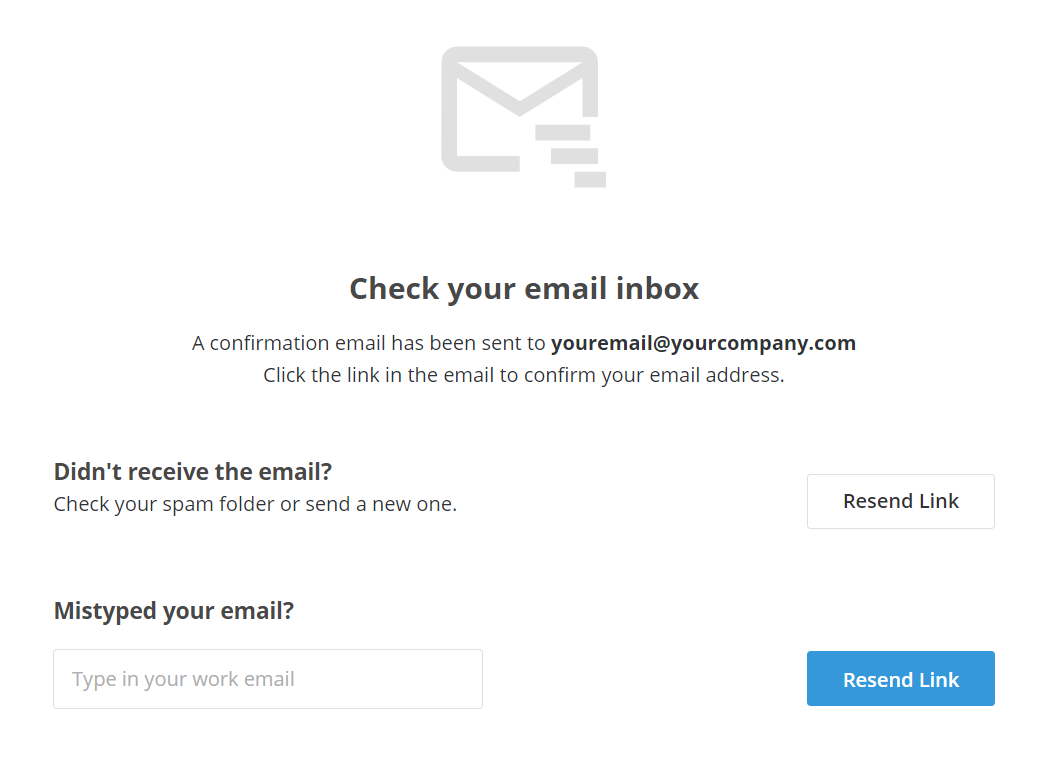
Check your inbox to find the confirmation email. Click the link in that email to verify your company and activate your account.
If you cannot find the email in your inbox, please make sure to check your spam folder.
Verify your account
All Opportunity Network members are vetted for financial reliability. This ensures that every company meets the admission criteria.
Click ''Start the Vetting Process'' to initiate the verification.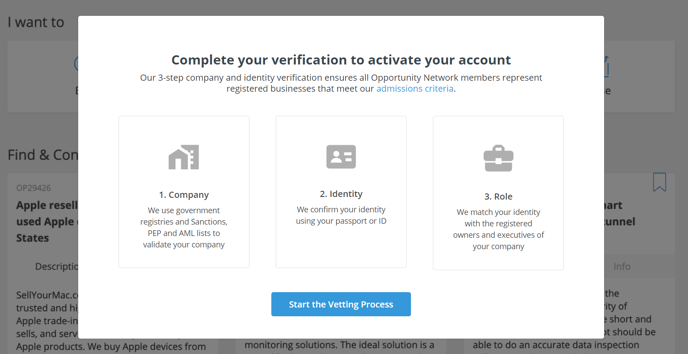
Our 3-step company and identity verification ensures all Opportunity Network members represent registered businesses that meet our admissions criteria.
- Company: We use government registries and sanctions, PEP and AML lists to validate your company.
- Identity: We confirm your identity using your passport or ID.
- Role: We match your identity with the registered owners and executives of your company.
Company verification
Upon registration, it is important you provide:
- A valid email address
- Your company’s legal name
- The country where it is registered.
Our system will need this information to run our verification process and give you access to your membership.
How do you verify my company?
We use government company registries and third party data providers to ensure your company meets our admissions criteria.
Select your company by choosing one of the suggested options. Click on ''Verify my company'' to confirm your choice.
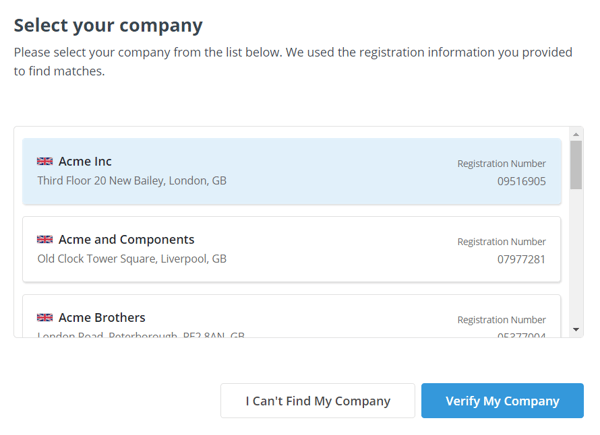
If we are unable to find your company, you can perform a new search by clicking I can't find my company.
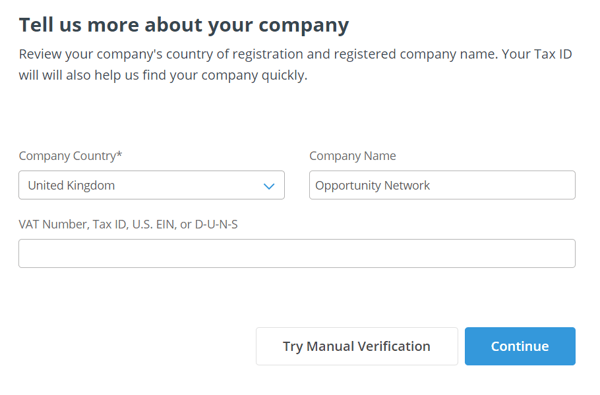
I cannot verify my company, what should I do?
On rare occasions, we are not able to correctly verify a company through the third-party databases we use for verification purposes.
In order to make the verification process as smooth as possible, we provide an alternative verification method to members to verify their companies.
You can download a verification form, which is a document that we provide to members to verify their company's eligibility.
- Download the form (the page is visible only when logged in).
- Ask your bank or financial institution to testify that you meet Opportunity Network’s admission criteria.
- Upload the form signed by a bank representative (the page is visible only when logged in).
- Our team will review it and you will know the results of the verification process within 48 hours of the document upload.
Identify verification
Once you have verified your company, you will be redirected to ID verification. Opportunity Network is a safe business environment where members can trust each other. That is why we ensure that everyone who joins is who they say they are.
You can use your passport, driver's license or ID card to verify your identity. Click on one of the options to get started.
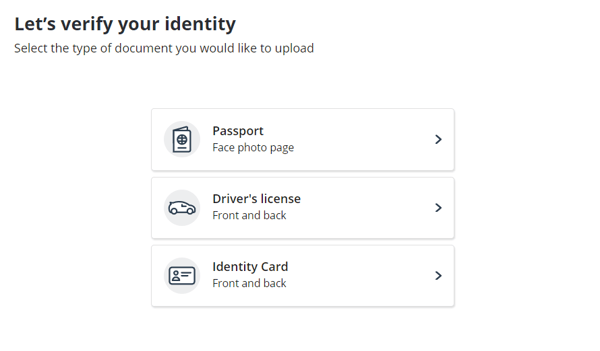
As soon as you select one of the options, you will be redirected to the page that allows you to verify your ID.
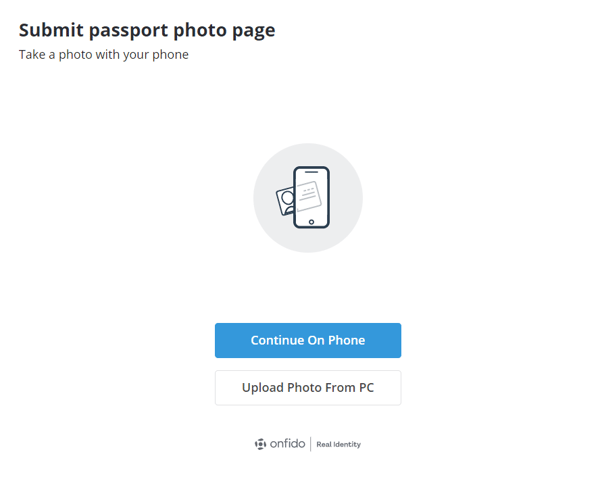
You can decide to continue the process by using your phone or by uploading a photo from your computer.
We suggest verifying your ID by following the smartphone procedure, since it is more straightforward and less prone to errors. However both methods are valid.
Just make sure to follow these simple rules.
- Take a color photo. For a successful identification, do not take black and white photos.
- Scanned documents are not accepted. Just take a picture of your ID with your smartphone.
- Avoid glare. Make sure there is no light reflection on your document.
- Take a full image of your ID document. Keep your entire ID inside your camera’s frame.
- Do not leave the web page. Do not close the verification page on your computer if you are using your phone to take a picture of your document.
Whether you choose your mobile phone or PC, follow the on-screen instruction to submit your document and wait until verification is complete.
This final step can take up to two minutes. If it takes longer, we will send you an email to let you know the outcome once the verification is completed.
Role verification
At Opportunity Network we understand that our members’ time is scarce and valuable. To ensure you do not have to waste your time with intermediaries, we verify that everyone who joins is a decision maker.
When we verify your company, we also retrieve a list of pre-verified decision makers inside the organization. If you are the CEO of your company or a manager with power of attorney, your corporate account will be activated immediately as soon as you verify your identity.
If you are not included in the list of decision makers of your organization, you should invite your CEO in order to activate the account.
Type the email address of the person you want to invite and click ''Send invitation''.
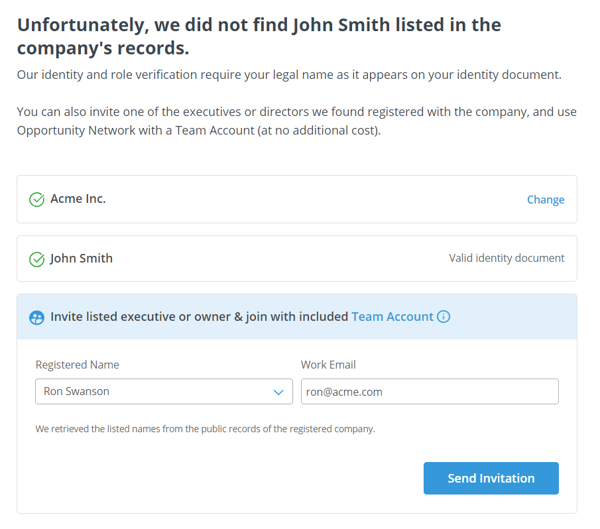
Only invite one of your listed decision makers, asking them to activate your company's account. As soon as they accept your invitation, we will send you an email to confirm that your account has been activated.
I invited my CEO to join, which user role will I have?
The main account holder of your Opportunity Network account should always be a decision maker inside the company. This user will have admin rights on the entire account.
If you are not a decision maker inside the company, you will have team account access as soon as your CEO activates the account. Team accounts will have restricted access to specific areas on the profile page. Learn more about team accounts.
If you want to invite a different decision maker inside your organization or resend an invitation because you mistyped the email address, click on ''Send new invitation''. Just take into account that the previous invitation will expire if you send a new one.
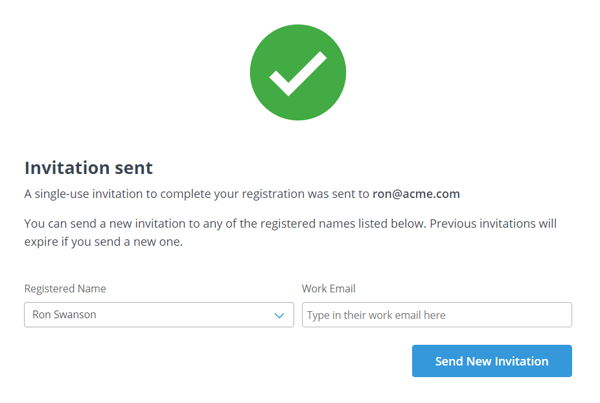
This is what the invitation email that is sent from employees to CEOs looks like.