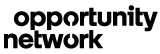Your membership includes 5 additional accounts that can be assigned to your team, for no additional cost. For example, invite your CFO, Head of Procurement, Head of Sales, Managing Partner, etc.
Invite key decision makers from within your organization so they can benefit from being part of the network. Your membership plan allows you to share your account with up to 5 team members within the same organization.
Whether you are operating in a niche market or dealing with a broader audience, taking advantage of a different angle can help you achieve more goals in a shorter period of time.
Some example of who can use Opportunity Network beyond you in your organization:
- CFOs: for alternative financing and discover new M&A opportunities.
- Head of procurement: to find buyers and expand your business in current and new markets.
- Head of sales: find new distributors and clients, grow your sales and diversify your client base.
How to invite your team members
As seen in the image below, invitations are sent from your profile, on the top right of the page. All you need to do is complete the form (that requires name, email and position) to invite your team members. You can invite up to 5 people from your organization.
The person you are inviting will receive a message directly to their inbox. They have to accept the invitation from that email message in order to join the network. You will receive a notification message as soon as the member of your organization accepts your invitation.
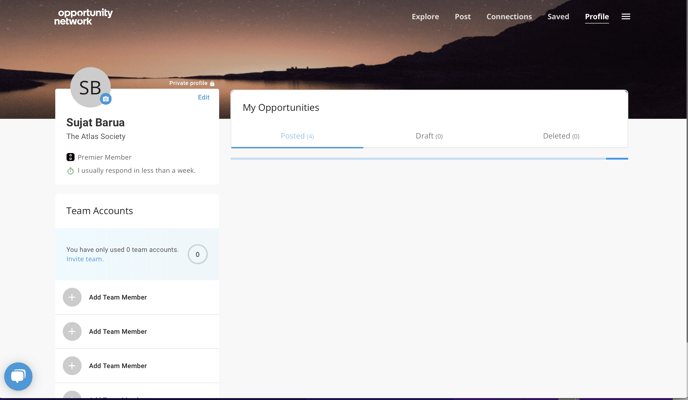
View the status of your invitations.
You can review the status of your invitations from your profile page as well. From there you can view how many invitations were sent and if they were accepted.
Check the activity of your Team Accounts
You can monitor the activity of your team members from the profile. From there, you are able to see how many opportunities were posted by your team members and how many connections were requested and received by them.
You will not be able to find the opportunities posted by your team members in the search results. Team Activity is the only place where you are be able to see the posts published by your Team Accounts.
Limitations of Team Accounts
Team Accounts are linked to the main corporate account. As a consequence, team members will have restricted access to specific areas in the profile page.
Team Accounts cannot:
- Change the company details.
- Invite other Team Accounts.
- View the Team Activity.
Revoking access to a Team Account
At the moment it is not possible to revoke the access of Team Account. Send us an email if you need to revoke the access of one of your team accounts.