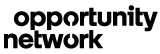Posting your business opportunities in the network is the most efficient way to gain visibility and receive connections from potential business partners. Learn how to post an opportunity.
An opportunity is a brief description of an actionable business goal that your company currently has. You can post as many opportunities as you like and therefore pursue multiple business goals at the same time. Having multiple opportunities is the best way to leverage the full potential of the network.
This is what an opportunity looks like: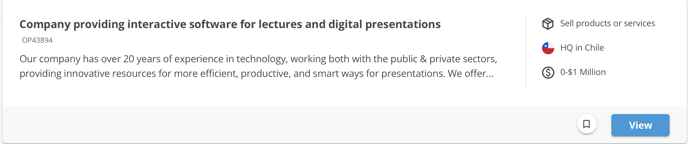
Posting opportunities allow you to find: new buyers, suppliers or partners for a joint venture; investors for new projects; and buyers or sellers for the acquisition or sale of a property/business.
As mentioned above, you can post as many opportunities as you like as long as it refers to a different business need, a different product or service and/or a different geographical region.
Posting an opportunity
Visit this page or click on ''Post Opportunity'' in the top bar menu.
Alternatively, you can begin posting an opportunity by clicking one of the buttons in the "I want to" section found in the home page.
.png?width=688&name=Screenshot%20(306).png)
Follow the step-by-step guide to select your deal type, industry, geographical region and deal value parameters. The steps vary depending on the type of deal you are posting.
Deal type selection
There are four main deal types you can select when you start creating your listing.
- Buy (companies, products or services, property/real estate);
- Sell (companies, products or services, property/real estate);
- Raise;
- Invest.
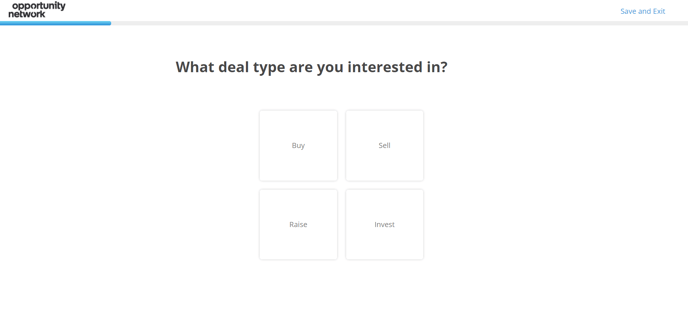
Industry selection
You can select more than one industry when posting an opportunity if necessary. For example: if you are a consulting firm looking to expand your services to healthcare professionals, you can select "Business Consulting" and "Healthcare".
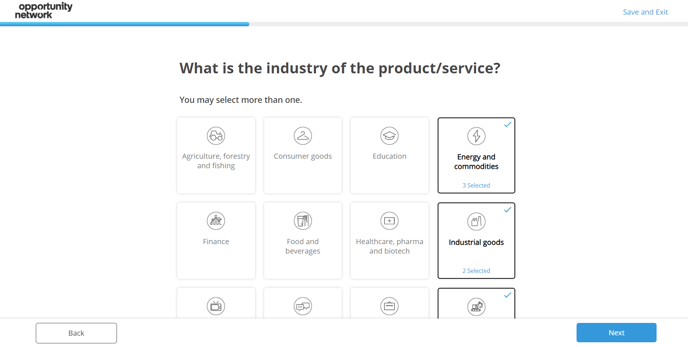
Geographical selection
You can select more than one geographical region if it is relevant to your opportunity. You can also select ‘‘I don’t have a geographical preference’’ if it is true of your opportunity.
Deal value
You will be asked to select a desired value for the deal. Doing this accurately and correctly will improve the quality of the connections you will receive from interested members.
Writing a description
Make sure the opportunity you are posting explains your company’s activities and one specific business need that you are looking to achieve.
We encourage you to write a short description about you or your company before introducing the details of the business opportunity.
Characters limits are as follows:
- Headline: max. 80 characters (7 words minimum).
- Description: max. 400 characters.
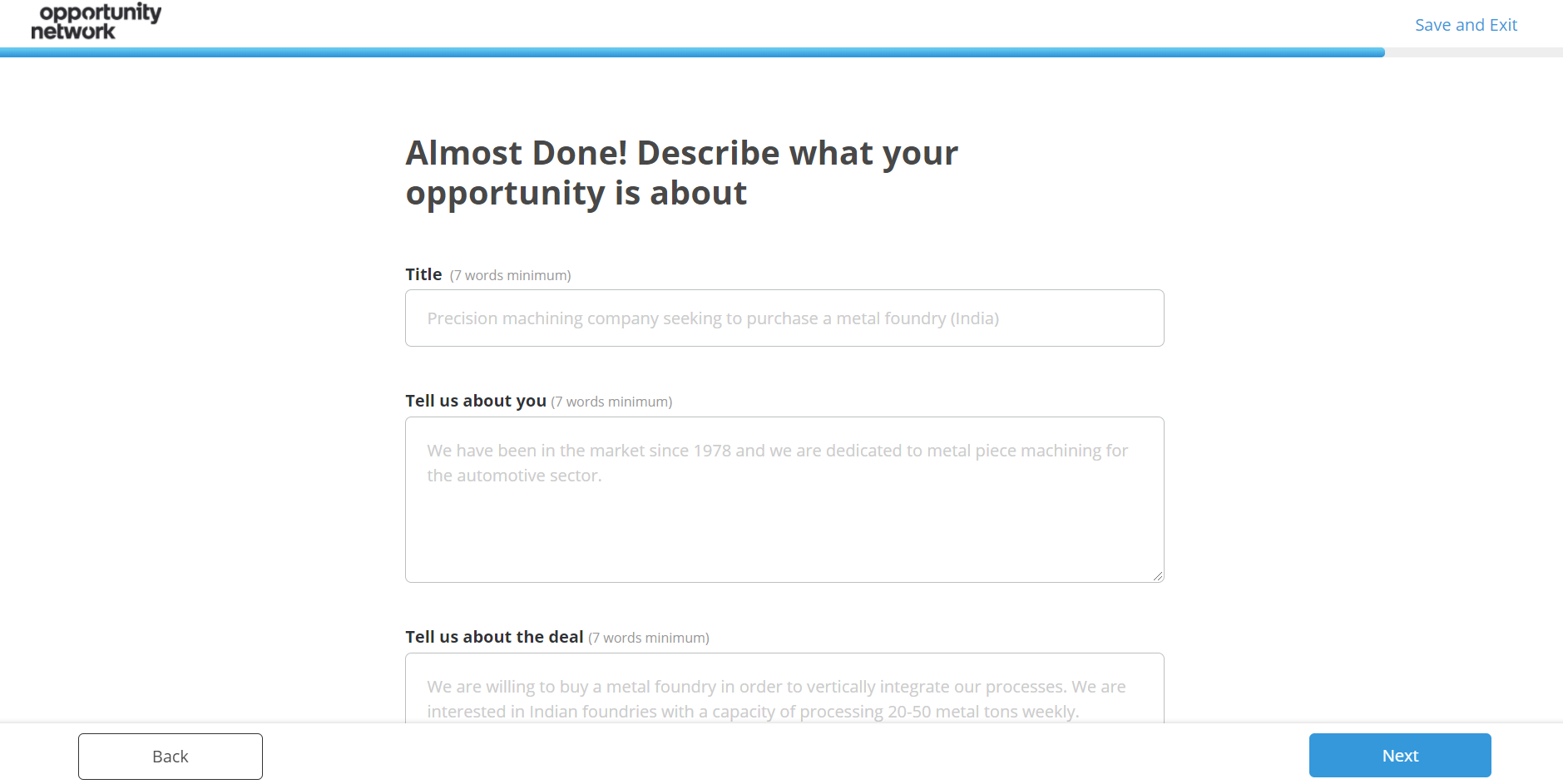
Review your post
After writing the headline and the description, you can review your post. Click edit if you need to change anything.
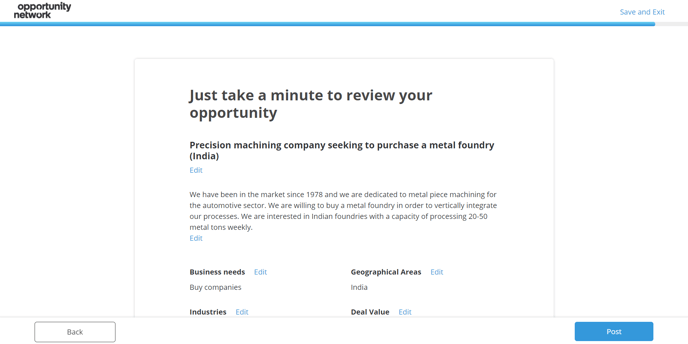
During this stage, you also have the possibility to add attachments to your opportunity. Scroll down to add your attachments.
You can upload a maximum of three attachments. Please, make sure your attachments only contain information you want to share in the network.
Opportunity approval
Every opportunity posted in the network is reviewed by our team to increase their visibility to potentially interested members and to make sure they comply with the requirements of the network.
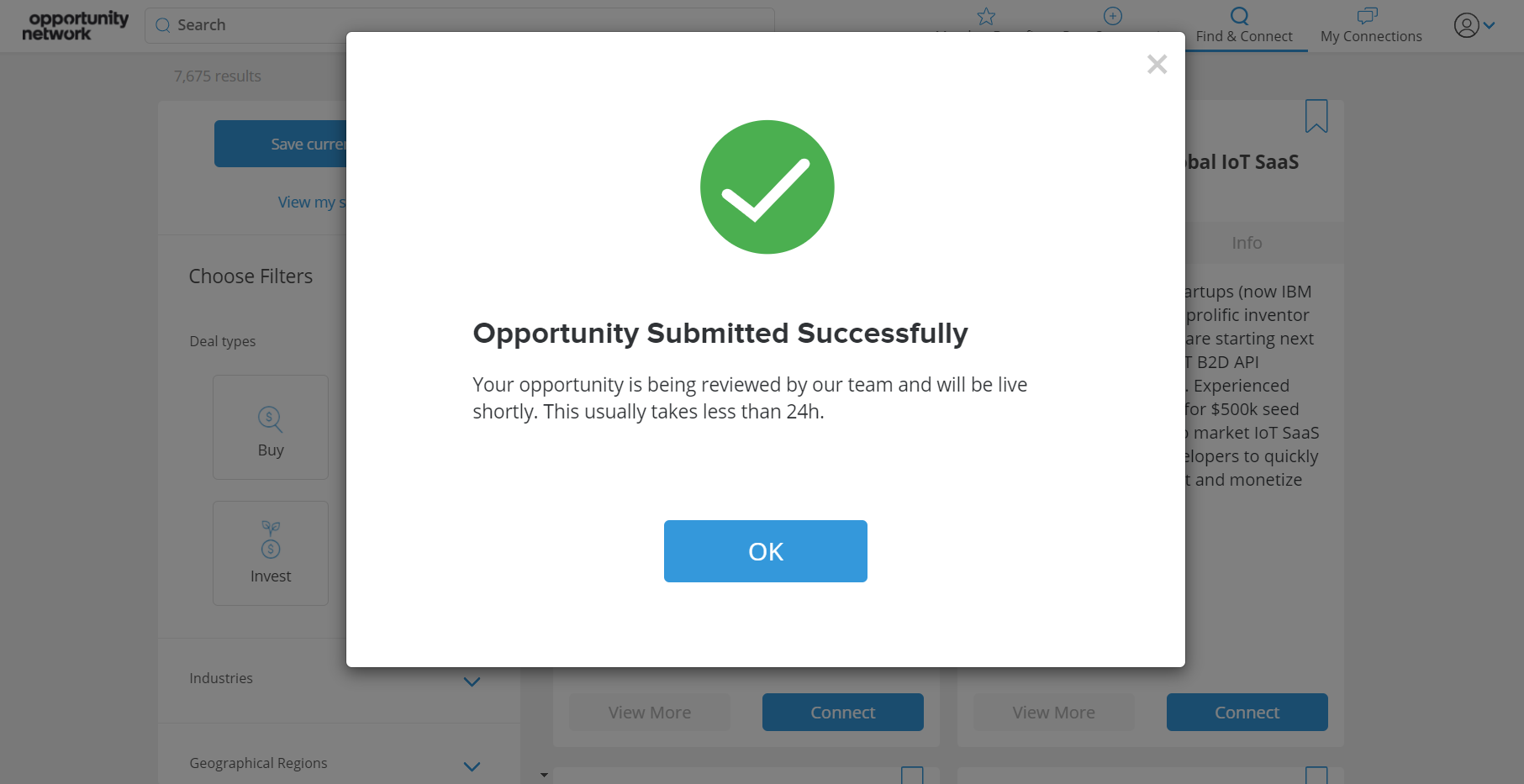
A notification email will be sent to you once your opportunity has been approved and is live in the network. This process may take up to 24 hours.
Resume incomplete posts
If you do not have time to complete the opportunity posting process, you can always resume and complete it later. We automatically save your drafts so you can complete the posting of your opportunity whenever it suits you.
If the platform detects that you have a pending draft, you will see a light blue bar in the header notifying you about that.
.png?width=688&name=Screenshot%20(304).png)
Click ''Finish post'' to resume the posting process.
Opportunity status
Opportunities can have three status:
- Pending - Your opportunity has been drafted or edited and is currently being reviewed by our team. We will let you know as soon as it goes live. Opportunities with this status cannot receive connections.
- Approved - Your deal is visible to other members and can receive connections.
- Unpublished - Your opportunity is not visible to the rest of the network either because you hid it or it reached its expiration date. Opportunities with this status cannot receive connections.
Why opportunities are anonymous
Opportunities posted in Opportunity Network are anonymous due to the fact that we want the focus to be on the content of the opportunity as opposed to the company that has posted it.
Opportunity Network seeks to provide equal access to all qualifying decision makers, regardless of whether or not their company has notoriety. A member of Opportunity Network only has visibility in the network as a result of posting opportunities or connecting to existing ones. Essentially, Opportunity Network is only concerned with the opportunities that are posted and their content.
How many opportunities can I post?
You can post an unlimited number of opportunities as long as each opportunity is about a different business need, a different product or service and/or a different geographical region.
Why can't I see my opportunity in the search results?
Opportunities are not visible in the “Find and Connect” section to avoid members connecting to their own opportunity or to the opportunities posted by a team member. If you want to view your own opportunity go to your profile and click ''My Posted Opportunities''. From this section you will be able to edit the opportunity, check its status and copy the URL of your listings. Learn how to manage your opportunities here.