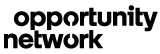Learn how to view your posted opportunities and change the status of them.
You can manage your opportunities from your profile page. From there, you can view your opportunities, check their status as well as edit or delete them. You will find your opportunities in the section "Posted".
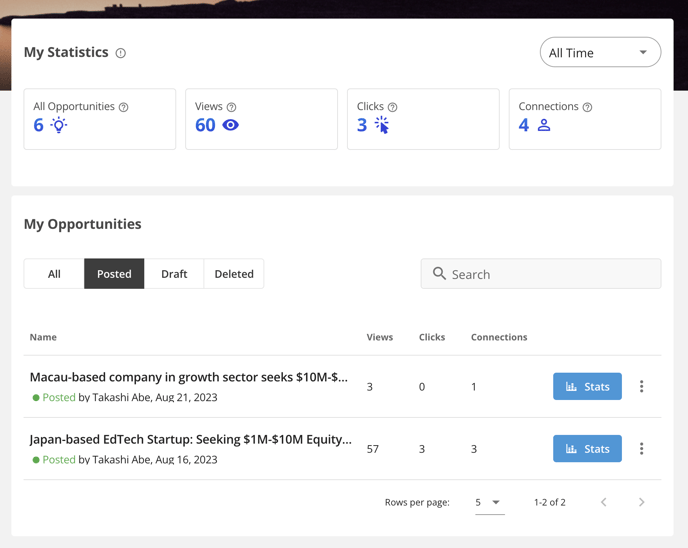
Opportunity approval
Every opportunity posted in the network is reviewed by our team to increase their visibility to potentially interested members and to make sure they comply with the requirements of the network.
It takes up to 24 hours to review and publish a pending opportunity.
Editing an opportunity
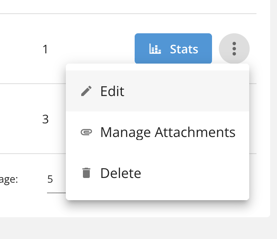
To make changes to an opportunity, simply click on the three-dot menu next to the opportunity you want to edit.
From there, select the 'Edit' option that appears in the menu.
Please note that any changes to your opportunity will be subject to review and approval by our team. The approval process can take up to 24 hours.
Un-publishing an Opportunity
If you have already closed a deal or you want to stop receiving connections about a specific opportunity, you can hide the opportunity from other members. To do so, click on the three-dot menu next to the opportunity you want to delete, then click ''Delete''.
You will be asked to confirm this action on a popup. 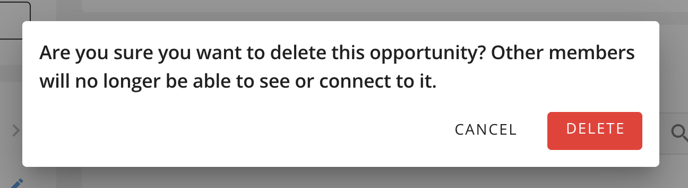 After clicking on "Delete," your opportunity will be removed from our platform until you choose to post it again. You can easily access all of your deleted opportunities in the "Deleted" tab.
After clicking on "Delete," your opportunity will be removed from our platform until you choose to post it again. You can easily access all of your deleted opportunities in the "Deleted" tab.
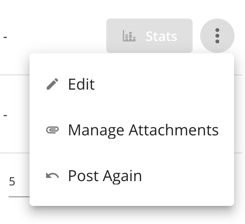
Opportunity status
Opportunities can have three status:
- Pending - Your opportunity has been drafted or edited and is currently being reviewed by our team. We will let you know as soon as it goes live. Opportunities with this status cannot receive connections.
- Posted - Your deal is visible to other members and can receive connections.
- Deleted - Your opportunity is not visible to the rest of the network either because you hid it or it reached its expiration date. Opportunities with this status cannot receive connections.
Please read this article explaining how to post an opportunity in order to learn more about the posting process.