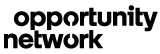Profile -> View and Edit Profile -> Edit Personal information and Edit Company Information
Having a complete and updated profile on Opportunity Network is a necessary step to enhance your visibility on the platform and increase your chances of finding business counterparts. You can make changes or updates to your profile at any point.
Remember, your profile is publicly shared with members on Opportunity Network. It's crucial to provide as much personal information as possible. This transparency allows members to easily find you and ensures effective networking.
Navigating to Your Profile:
- Log in to your Opportunity Network account.
- Go to your profile and click on “View and Edit Profile.”
- Under "Edit Personal Information,” you can update your personal details.
- You can connect your Opportunity Network profile with LinkedIn and add a call scheduling option to increase your credibility with members.
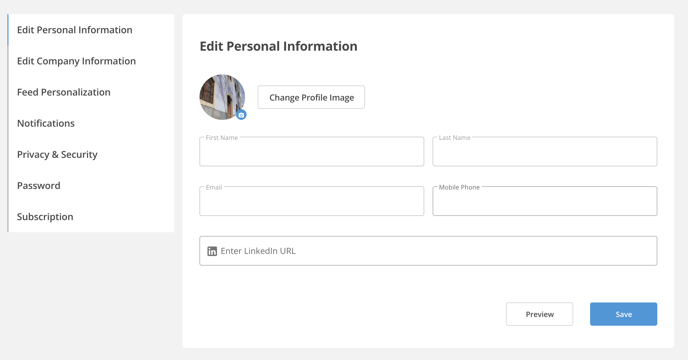
Updating Company Information:
- Under "Edit Company Information," you'll have the opportunity to provide detailed insights about your company.
- Be sure to add the following details:
- Role
- Headquarters location
- Company size
- Company revenue
- A concise company description
- Company website
- Be sure to add the following details:
Adding multiple companies:
- If you manage multiple companies directly, you have the option to add up to 5 different company accounts. This feature is especially useful for those with diverse business interests and needs.
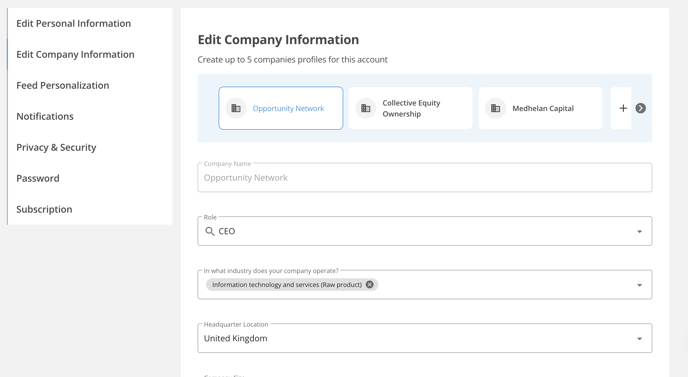
Saving Your Information:
- After making all necessary changes, don't forget to click “Save.” This ensures the system captures and updates all your modifications.
Remember, providing comprehensive information is not just a formality. It's critical for Opportunity Network's system to identify potential matches that align with your business interests and needs.