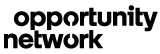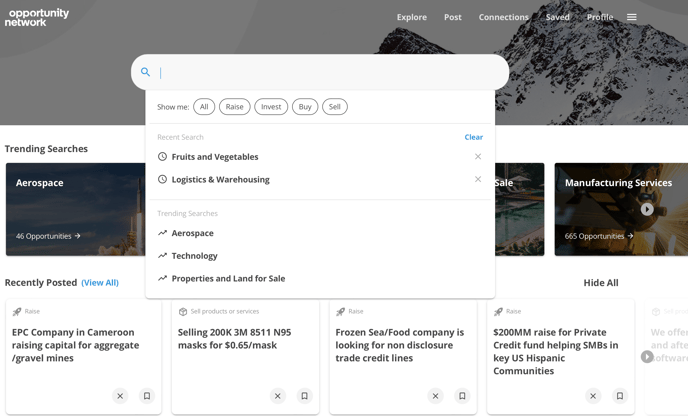New opportunities are posted in the network every day by our members. Learn how to search for the opportunities most relevant to you.
Use the search bar
The search bar is always within reach: it is located in the header so you can use it on every page. Enter the type of opportunity you are searching for into the search bar: opportunities associated with your search will be displayed in the search results page known as the "Explore Page".
How to use the ''Explore Page''
On this page you will be able to search for and connect to opportunities posted by other members of the network. The results of your searches will be displayed here as well. Use filters and keywords to identify opportunities that are relevant to your business needs.
Just use this link or click on "Explore" in the header to access the page.
Refining your search
You can refine your search by type of deal, industry, geographical region or deal value by using the filters, located in the left column.
Deal Type
Click Buy, Sell, Raise and Invest to filter the deal type category. You can apply more than one filter at the same time.
When applying filters you have to think about the goal that the other member is trying to achieve with their post. For example, try selecting "Raise" to discover all opportunities posted by members wanting to raise capital. Another example: if your goal is to sell, you have to select "Buy" in order to discover all of the opportunities posted by members wanting to buy.
Other filters
Industries - Select the industries you are interested in. You can apply more than one. If no industries are selected, all results will be displayed.
Geographical regions - You can filter deals according to their targeted locations. You can apply more than one. If no locations are selected, all results will be displayed.
Headquarter location - The country in which the poster of the opportunity is based. You can apply more than one. If no locations are selected, all results will be displayed.
Deal values - Filter the monetary size of the deal in US dollars. You can select multiple ranges. If no deal values are selected, all results will be displayed.
What is the difference between geographical region and headquarter locations filters?
Geographical region: it refers to the geographical region of interest of the opportunity. For example: I am a company based in the UK and I can sell only to Germany, France and Greece. The geographical region of interest of this opportunity will be restricted to these three countries.
Headquarter location: it refers to the fiscal country where the poster is located.
Save your search
Your searches will save automatically, and show up in your search history for you to revisit the, if and when necessary.
More info about the search results
Every opportunity card includes a brief description under the title. To learn more about a certain opportunity, click ''Show More'', located at the bottom of the opportunity card.
Connecting to an opportunity in the search results
Connecting to an opportunity that interests you allows you to start a conversation with the member who posted the opportunity.
When you find an opportunity that interests you, click ''View'' at the bottom of the opportunity card to find out more information about it. If you are still interested in the opportunity, click the blue ''Connect'' button.
Once clicked, a pop-up window will appear, you can use the templated message or else you can write a personalized introduction (Recommended).
Saving opportunities
If you are not ready to connect to the opportunity straight away, you can save interesting opportunities and connect to them later on. To do so, click on the bookmark icon on the top right corner of the opportunity card, it will become blue, this means that this opportunity has been saved.
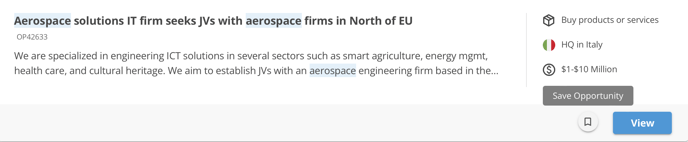
You can view saved opportunities on the homepage when you log in. To establish the connection, click on the blue ''Connect'' button.