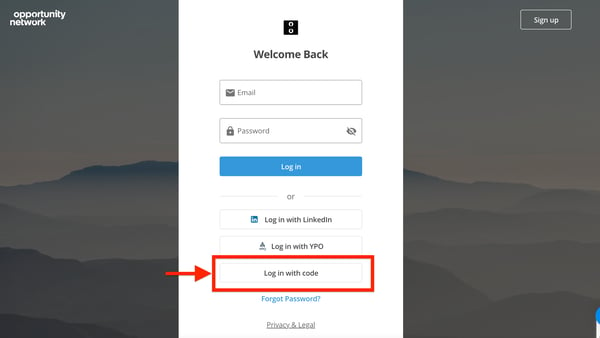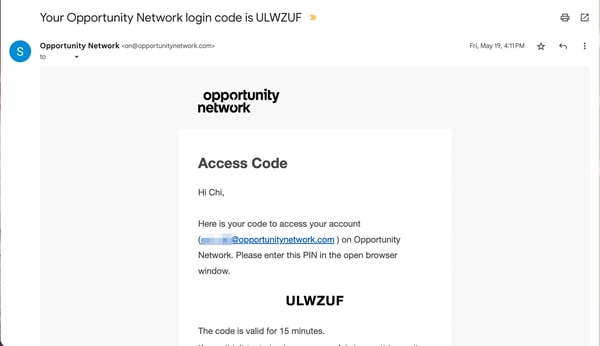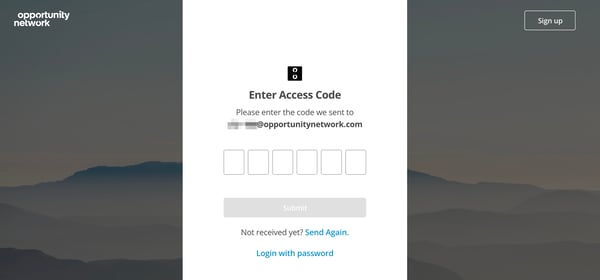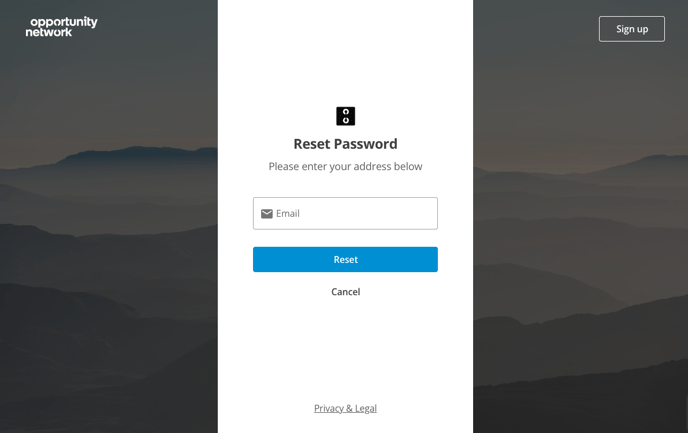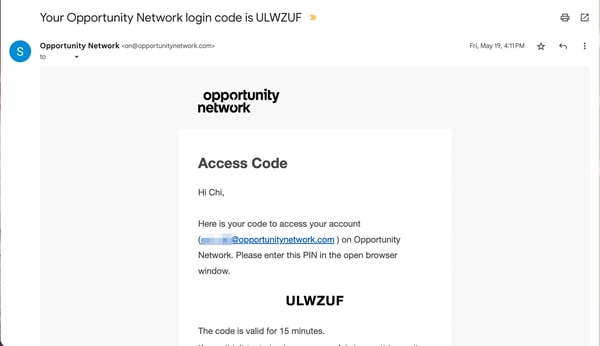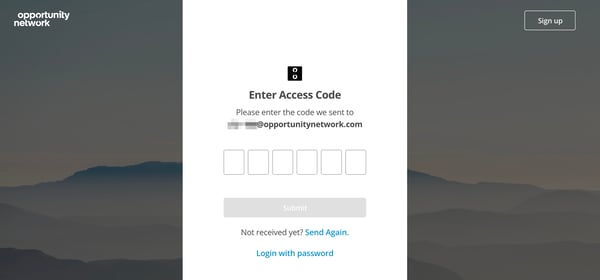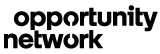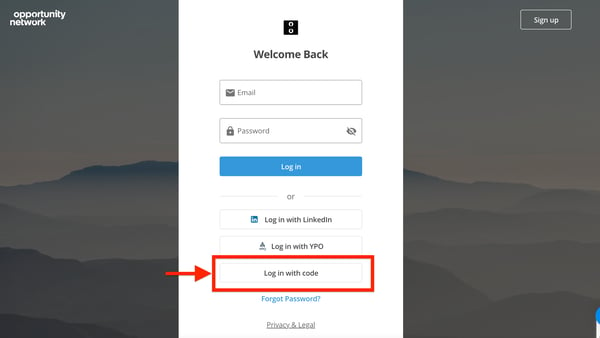I lost my password. How can I log in to Opportunity Network?
If you have forgotten your password, there are two options to regain access to your Opportunity Network account:
- Password Reset: Complete the password reset form to create a new password. Make sure to use the email address associated with your Opportunity Network membership. This process will guide you through steps to securely update your password and regain access to your account.
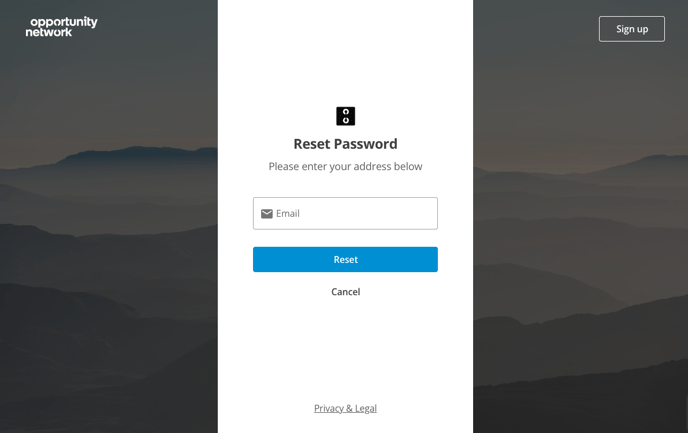
- Log in with Code: Alternatively, you can choose the "Log in with Code" option available on the login page. By selecting this, a unique login code will be sent to the email address you used to set up your Opportunity Network account. Simply enter this code when prompted to log in without needing to remember your password. This code provides a secure and convenient way to access your account directly.