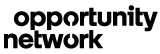Profile -> Settings -> Invoices
You can find and download the invoices relating to your Opportunity Network account by going to your profile, clicking “Settings” and selecting “Invoices”.
Please note that the “Invoices” section is only available to the main account holder.